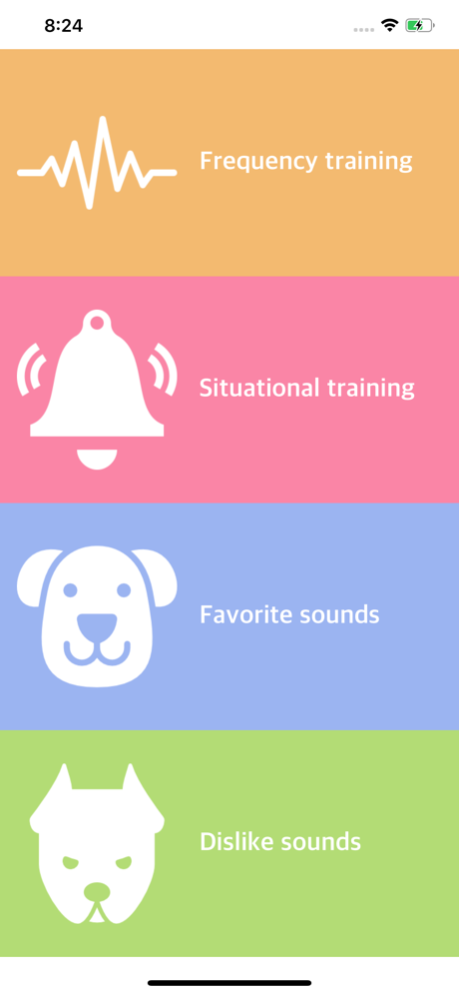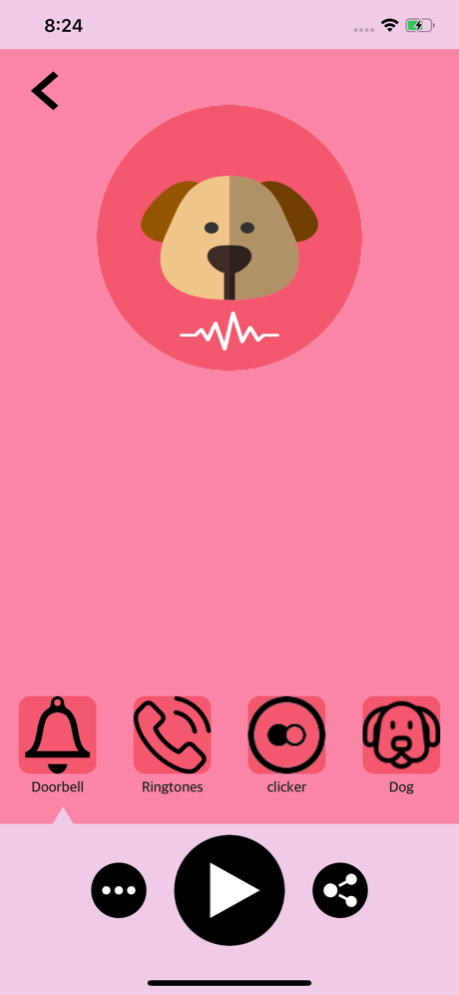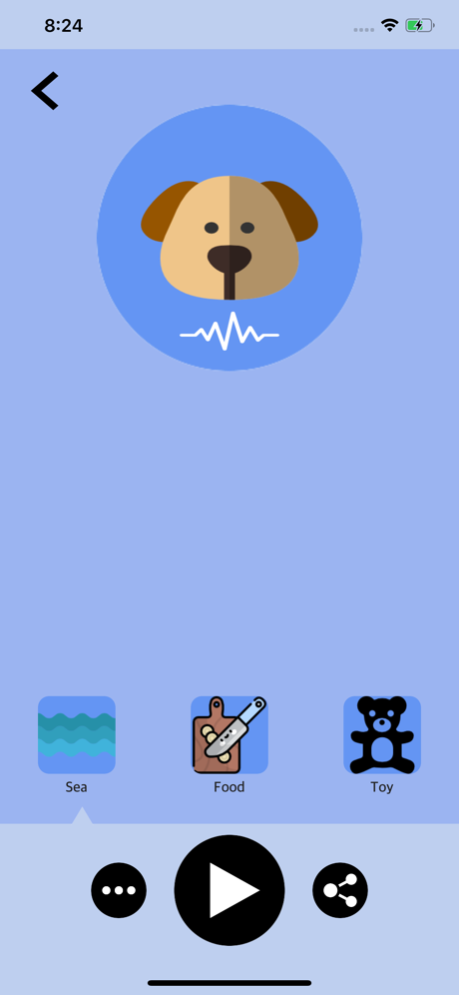Puppy Trainer App 1.9
Continue to app
Free Version
Publisher Description
Does my beloved companion dog cause a lot of trouble?
You do not have to worry about dogs that are causing trouble any more.
Anytime, anywhere, with this app, I'm a dog trainer. Unlike humans, puppies can be trained through frequency using the hearing of puppies that can be heard over 20 kHz. You can see the behavior of puppies reacting at specific frequencies.
In addition, to provide training for dogs with sensitive responses to specific situations (doorbell, telephone, and cleaner sounds), we provide sounds appropriate to your situation. Use the sounds to train the dogs.
[detail of fuction]
1. Frequency training
Offers frequencies of 14kHz, 16kHz, 18kHz and 20kHz
2. Situation-specific training
Ringtones, phone sounds, clicker sounds, dog bark
3. Favorite sounds
Sea sounds, food sounds, toy sounds
4. Dislikes
Tiger cry, thunder, scary sound
[Clicker training method]
You have to let me know that a good thing happens when you hear the sound of Clicker.
1. Play the Clicker sound and repeat the snacking action.
2. Once you get used to it, commands (sit, stand up, etc.) will play a Clicker sound and give you a snack.
3. Prepare snacks before eating snacks before the Clicker sound is played, and train to eat snacks when playing Clicker sounds.
Mar 23, 2021
Version 1.9
Regular update
* Improved stability
* Applied ATT
About Puppy Trainer App
Puppy Trainer App is a free app for iOS published in the System Maintenance list of apps, part of System Utilities.
The company that develops Puppy Trainer App is Kyuseok Lee. The latest version released by its developer is 1.9.
To install Puppy Trainer App on your iOS device, just click the green Continue To App button above to start the installation process. The app is listed on our website since 2021-03-23 and was downloaded 1 times. We have already checked if the download link is safe, however for your own protection we recommend that you scan the downloaded app with your antivirus. Your antivirus may detect the Puppy Trainer App as malware if the download link is broken.
How to install Puppy Trainer App on your iOS device:
- Click on the Continue To App button on our website. This will redirect you to the App Store.
- Once the Puppy Trainer App is shown in the iTunes listing of your iOS device, you can start its download and installation. Tap on the GET button to the right of the app to start downloading it.
- If you are not logged-in the iOS appstore app, you'll be prompted for your your Apple ID and/or password.
- After Puppy Trainer App is downloaded, you'll see an INSTALL button to the right. Tap on it to start the actual installation of the iOS app.
- Once installation is finished you can tap on the OPEN button to start it. Its icon will also be added to your device home screen.